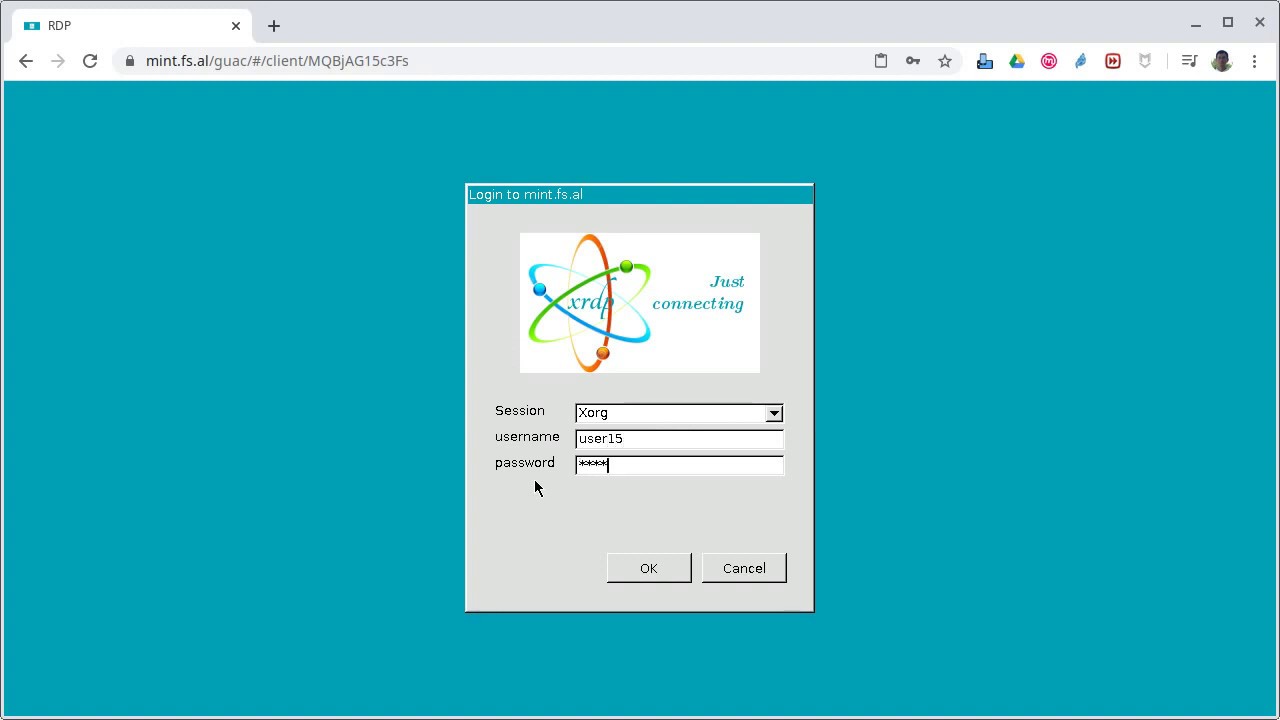In today’s fast-paced, technology-driven world, traditional computer labs are quickly becoming a thing of the past. With the advent of virtual computer labs, students, professionals, and organizations can now access powerful computing resources anytime, anywhere. This revolutionary concept has transformed the way we learn, work, and collaborate, offering unparalleled flexibility, scalability, and cost-effectiveness. In this article, we will explore the world of virtual computer labs, delving into their benefits, challenges, and future prospects.
The Rise of Virtual Computer Labs
In recent years, virtual computer labs have gained immense popularity, and for good reason. Gone are the days of being tied to a physical location, limited by the number of available computers, and constrained by the costs of maintenance and upgrades. With virtual computer labs, all these barriers are shattered, paving the way for a new era of learning and productivity.
Benefits of Virtual Computer Labs
1. Accessibility and Flexibility
One of the most significant advantages of virtual computer labs is their accessibility and flexibility. Whether you’re a student, a working professional, or an organization, virtual computer labs allow you to access a wide range of software applications and computing resources from any device with an internet connection. No longer are you bound by the constraints of physical computer labs or the limitations of your personal computer’s hardware. With a virtual computer lab, you can work on complex projects, run resource-intensive applications, and experiment with different operating systems without any hassle.
2. Cost-Effectiveness
Another compelling reason to embrace virtual computer labs is their cost-effectiveness. Setting up a traditional computer lab requires a significant investment in hardware, software licenses, maintenance, and upgrades. On the other hand, virtual computer labs eliminate the need for expensive hardware and reduce ongoing maintenance costs. By leveraging cloud-based infrastructure, organizations can scale their computing resources up or down based on demand, paying only for what they use. This scalability not only saves money but also ensures that resources are efficiently utilized.
3. Collaboration and Remote Learning
In today’s interconnected world, collaboration and remote learning have become the norm. Virtual computer labs facilitate seamless collaboration among students, colleagues, and teams, regardless of their physical location. Through virtual desktops, users can share their screens, collaborate on projects in real-time, and even access the same software applications simultaneously. This not only enhances productivity but also fosters a sense of teamwork and camaraderie.
4. Enhanced Security and Data Protection
Data security is a paramount concern in the digital age. Traditional computer labs often face challenges in ensuring data privacy and protection. Virtual computer labs, on the other hand, provide enhanced security measures to safeguard sensitive information. By storing data in the cloud, organizations can benefit from advanced encryption, secure access controls, and regular backups. Additionally, in the event of a hardware failure or disaster, data remains safe and accessible from other devices.
Challenges and Considerations
While virtual computer labs offer numerous benefits, they are not without their challenges and considerations. It is crucial to address these factors to ensure a seamless transition to a virtual learning or working environment.
1. Internet Connectivity and Bandwidth
A reliable internet connection is essential for accessing virtual computer labs. Slow or unstable internet connections can hinder productivity and disrupt learning. Organizations and individuals must ensure they have sufficient bandwidth to handle the demands of virtual desktops and resource-intensive applications.
2. Technical Support and Training
Transitioning to a virtual computer lab requires adequate technical support and training. Users must be familiar with the virtualization software, understand how to access and manage virtual desktops, and troubleshoot common issues. Organizations should invest in comprehensive training programs and provide ongoing technical support to ensure a smooth user experience.
3. Compatibility and Software Licensing
Virtual computer labs rely on virtualization software that enables the creation and management of virtual machines. Compatibility between the virtualization software and the desired operating systems and applications is crucial for a seamless experience. Additionally, organizations must ensure compliance with software licensing agreements to avoid any legal complications.
FAQs
Q: How do virtual computer labs work?
A: Virtual computer labs use virtualization technology to create virtual machines that mimic the behavior of physical computers. These virtual machines, also known as virtual desktops, can be accessed remotely from any device with an internet connection. Users can run software applications, perform tasks, and access files as if they were using a physical computer.
Q: Can virtual computer labs handle resource-intensive applications?
A: Yes, virtual computer labs are designed to handle resource-intensive applications. By leveraging cloud-based infrastructure, organizations can allocate additional computing resources to virtual desktops on-demand, ensuring optimal performance even for complex tasks and applications.
Q: Are virtual computer labs secure?
A: Virtual computer labs prioritize data security by implementing robust encryption, secure access controls, and regular backups. By storing data in the cloud, organizations can ensure the safety and accessibility of their information, even in the event of hardware failures or disasters.
Conclusion
The advent of virtual computer labs has revolutionized the way we learn, work, and collaborate. With their accessibility, cost-effectiveness, and flexibility, virtual computer labs have become an indispensable tool for individuals and organizations alike. While challenges such as internet connectivity, technical support, and software compatibility exist, addressing these considerations can lead to a seamless transition to a virtual learning or working environment. As technology continues to advance, virtual computer labs hold the promise of a future where education and productivity are no longer limited by physical boundaries. Embracing virtual computer labs is not just a choice but a necessity in the digital age. So, why wait? Dive into the world of virtual computer labs and unlock the endless possibilities that await you.