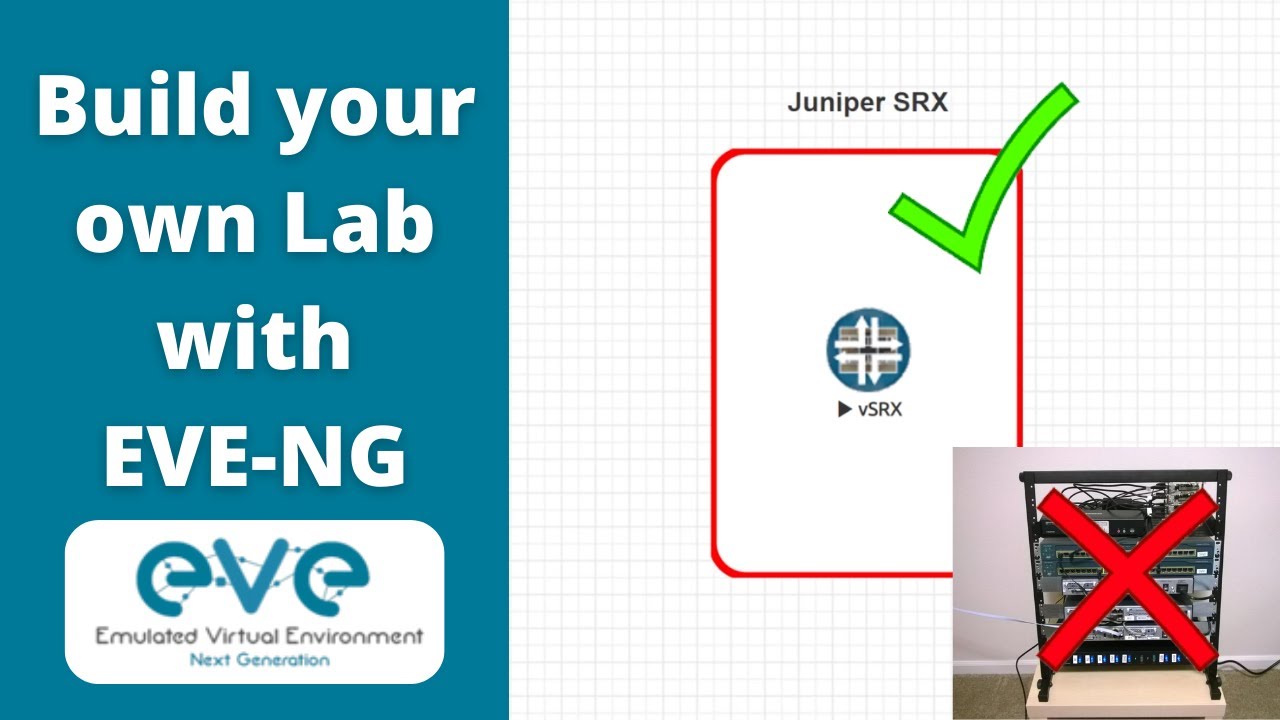Are you looking to enhance your networking skills but don’t have access to physical networking equipment? Look no further! In this article, we’ll guide you through the process of building a virtual network lab that will empower you to practice and experiment with various network configurations, all from the comfort of your own computer. Whether you’re a networking enthusiast, a student, or a professional seeking to expand your knowledge, building a virtual network lab is a cost-effective and efficient solution that will provide you with hands-on experience in a virtual environment.
Why Build a Virtual Network Lab?
Before we dive into the nitty-gritty details, let’s take a moment to understand why building a virtual network lab is a game-changer. Traditional networking labs require physical equipment, which can be expensive and cumbersome to set up. Additionally, physical labs are often limited in terms of scalability and flexibility, making it challenging to experiment with different network configurations. This is where virtual network labs come to the rescue!
By building a virtual network lab, you gain the ability to create, modify, and destroy virtual networking environments at will. This allows you to simulate complex network scenarios, test new technologies, and troubleshoot issues without the constraints of physical equipment. So, whether you’re preparing for a certification exam, honing your skills, or simply exploring new networking concepts, a virtual network lab will be your trusty companion on this educational journey.
Getting Started: Choosing the Right Tools
Now that we’ve established the importance of a virtual network lab, let’s discuss the tools you’ll need to bring your lab to life. There are several popular options available, each with its own strengths and weaknesses. Let’s explore a few of them:
1. GNS3 (Graphical Network Simulator)
GNS3 is a powerful network simulation platform that allows you to create virtual network topologies using real Cisco IOS images. It offers a user-friendly interface, making it suitable for both beginners and advanced users. With GNS3, you can connect virtual machines, routers, switches, and other network devices to create a realistic networking environment. It also supports integration with popular network emulators and supports various networking technologies.
2. Cisco Packet Tracer
Cisco Packet Tracer is another excellent tool for building virtual network labs. It is specifically designed for network education and provides a comprehensive set of features for simulating network devices, such as routers, switches, and firewalls. Packet Tracer offers a drag-and-drop interface, making it easy to create and configure network topologies. It also includes a wide range of networking devices and supports various protocols, making it an ideal choice for those studying Cisco certifications.
3. EVE-NG (Emulated Virtual Environment – Next Generation)
EVE-NG is a versatile network emulator that enables you to build complex virtual network labs. It supports a wide range of network devices, including routers, switches, firewalls, and virtual machines. EVE-NG offers a web-based interface and provides extensive customization options, allowing you to tailor your lab environment to your specific needs. It also supports integration with external tools and cloud platforms, making it a flexible choice for network professionals.
4. VMware Workstation
VMware Workstation is a popular virtualization platform that allows you to create virtual machines and virtual networks. While it doesn’t provide the same level of network device emulation as the previous tools, it is an excellent choice if you want to create virtual machines and simulate network connectivity between them. VMware Workstation also offers snapshot capabilities, enabling you to save and revert to specific lab configurations.
Setting Up Your Virtual Network Lab
Now that you’ve chosen the tool that best suits your needs, it’s time to roll up your sleeves and start building your virtual network lab. Here’s a step-by-step guide to get you started:
-
Plan Your Network Topology: Before diving into the configuration, take some time to plan your network topology. Determine the number of devices you’ll need, their roles, and the connections between them. This will serve as your roadmap throughout the lab setup process.
-
Install and Configure the Virtualization Software: Depending on the tool you’ve chosen, install and configure the virtualization software on your computer. Follow the installation instructions provided by the tool’s documentation to ensure a smooth setup process.
-
Import or Create Network Device Images: If your chosen tool supports importing network device images, obtain the necessary images from official sources or third-party providers. Alternatively, you may have the option to create virtual instances of network devices within the tool itself.
-
Configure Network Device Properties: Once you have your network devices in place, configure their properties such as IP addresses, hostnames, and other relevant settings. This will ensure proper communication and connectivity within your virtual network.
-
Connect and Interconnect Devices: Now comes the fun part! Connect your network devices together, just as you would in a physical lab. Create virtual connections, configure VLANs, and establish routing protocols to mimic real-world network scenarios.
-
Test and Troubleshoot: With your network lab up and running, it’s time to put it to the test. Experiment with different configurations, simulate network traffic, and troubleshoot any issues that arise. This hands-on experience will enhance your understanding of networking concepts and strengthen your problem-solving skills.
-
Document Your Lab Configurations: As you work on your lab, make sure to document your configurations and network topologies. This documentation will serve as a valuable resource for future reference and can be shared with others to facilitate collaboration and learning.
FAQs: Addressing Common Concerns
Q: Is building a virtual network lab expensive?
A: Building a virtual network lab is generally more cost-effective than setting up a physical lab. While there may be some initial investment required for the virtualization software and network device images, it is still significantly cheaper than purchasing physical networking equipment.
Q: Can I practice real-world networking scenarios in a virtual network lab?
A: Absolutely! Virtual network labs provide a realistic environment where you can simulate real-world networking scenarios. By configuring virtual devices and establishing connections, you can replicate complex network architectures and test various configurations without any impact on production networks.
Q: How can a virtual network lab benefit my career?
A: A virtual network lab offers numerous career benefits. It allows you to gain practical experience, experiment with new technologies, and develop troubleshooting skills. This hands-on experience will make you more confident and marketable in the job market, whether you’re seeking a new role or aiming for a promotion.
Conclusion
In conclusion, building a virtual network lab is an invaluable investment for networking enthusiasts, students, and professionals alike. It provides a cost-effective and flexible solution for honing your skills, exploring new networking concepts, and preparing for certification exams. By leveraging tools such as GNS3, Cisco Packet Tracer, EVE-NG, or VMware Workstation, you can create virtual network environments that closely resemble real-world scenarios. So, what are you waiting for? Dive into the world of virtual networking and unlock a world of possibilities!