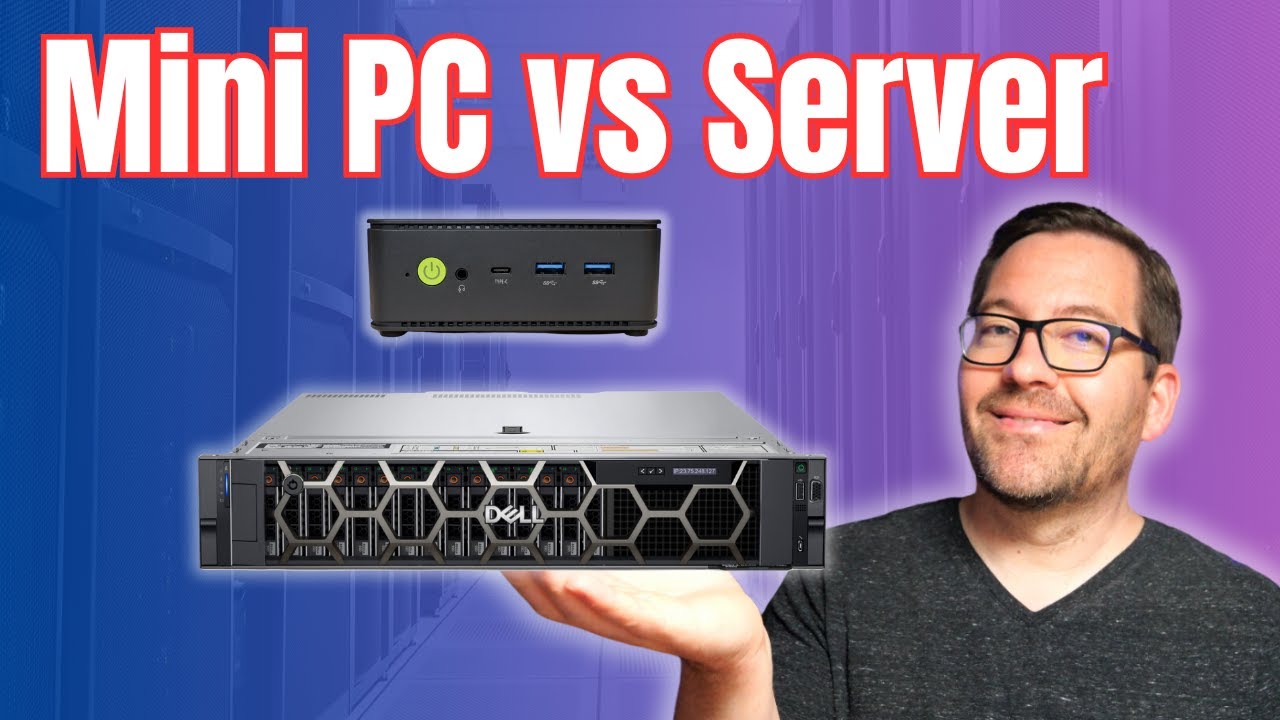Have you ever wished you could have a fully equipped laboratory at your disposal, without the hassle of acquiring expensive equipment or setting up a physical space? Well, with the advent of technology, this dream has become a reality through virtual home labs. A virtual home lab allows you to create a simulated environment on your computer or network, enabling you to experiment, learn, and develop skills in various fields such as IT, cybersecurity, and software development. In this article, we will explore the fascinating world of virtual home labs and how they are revolutionizing the way we learn and experiment.
The Power of Virtual Home Labs
Virtual home labs provide a unique opportunity for individuals to gain practical experience and hands-on training without the need for physical infrastructure. Whether you are a student, a professional seeking to enhance your skills, or simply an enthusiast eager to explore new horizons, virtual home labs offer a safe and cost-effective alternative.
Breaking Down the Barriers
One of the significant advantages of virtual home labs is their ability to break down geographical barriers. Regardless of your location, you can access and utilize virtual labs from anywhere in the world, as long as you have an internet connection. This opens up a world of possibilities, allowing individuals from diverse backgrounds to connect and learn together.
Cost-Effective Learning
Traditional physical labs can be prohibitively expensive, requiring significant investments in equipment, maintenance, and space. Virtual home labs eliminate these cost barriers, as they rely on software-based simulations and virtual machines. This makes learning and experimentation accessible to a wider audience, regardless of their financial resources.
Tailored Learning Experience
Virtual home labs offer unparalleled flexibility. You have the freedom to design and customize your lab environment according to your specific needs and interests. Whether you want to focus on networking, cybersecurity, or software development, you can create a virtual lab that aligns with your goals. This tailored approach allows for a more immersive and engaging learning experience.
Setting Up a Virtual Home Lab
Now that we understand the power and benefits of virtual home labs, let’s explore how to set up your own virtual lab environment.
Step 1: Choose the Right Virtualization Software
To get started, you’ll need virtualization software that enables you to create and manage virtual machines. Popular options include VMware, VirtualBox, and Microsoft Hyper-V. Each software has its own strengths and features, so choose the one that best suits your requirements.
Step 2: Selecting the Operating Systems
Once you have your virtualization software in place, it’s time to choose the operating systems you want to install on your virtual machines. This will depend on the nature of your experiments and the skills you want to develop. For example, if you’re interested in cybersecurity, you might want to install Kali Linux as one of your virtual machines.
Step 3: Configuring the Networking
Networking is a crucial aspect of any virtual home lab. You’ll need to set up network connections between your virtual machines and your host machine to enable communication. This can be achieved through various networking configurations, such as bridged, NAT, or host-only networking.
Step 4: Installing Applications and Tools
Once your virtual machines are up and running, it’s time to install the applications and tools you’ll be working with. This could include programming environments, security tools, or network monitoring software. The choice of applications will depend on your specific area of interest and the skills you want to acquire.
FAQs
Q: Can I run a virtual home lab on my personal computer?
A: Yes, you can run a virtual home lab on your personal computer as long as it meets the system requirements of the virtualization software you choose.
Q: How much does it cost to set up a virtual home lab?
A: The cost of setting up a virtual home lab varies depending on the software and hardware requirements. However, compared to a physical lab, virtual home labs are generally more cost-effective.
Q: Are there any limitations to virtual home labs?
A: While virtual home labs offer numerous benefits, they do have some limitations. For instance, certain experiments or simulations may require specialized hardware that cannot be emulated in a virtual environment.
Conclusion
Virtual home labs have revolutionized the way we learn and experiment by providing a safe, cost-effective, and flexible learning environment. They break down geographical barriers, allow for tailored learning experiences, and provide a platform for hands-on practical training. With the right virtualization software and a bit of creativity, anyone can set up their own virtual home lab and embark on a journey of continuous learning and skill development. So why wait? Dive into the world of virtual home labs and unlock the endless possibilities that await you.